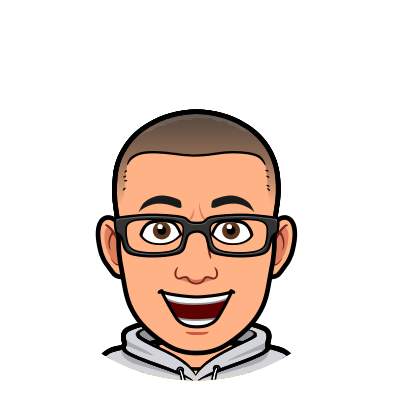Abaixo, segue uma relação de teclas de atalho, que são muito úteis se você usa o BASH.
CTRL
- Ctrl + a - Jump to the start of the line
- Ctrl + b - Move back a char
- Ctrl + c - Terminate the command
- Ctrl + d - Delete from under the cursor
- Ctrl + e - Jump to the end of the line
- Ctrl + f - Move forward a char
- Ctrl + k - Delete to EOL
- Ctrl + l - Clear the screen
- Ctrl + r - Search the history backwards
- Ctrl + R - Search the history backwards with multi occurrence
- Ctrl + u - Delete backward from cursor
- Ctrl + xx - Move between EOL and current cursor position
- Ctrl + x @ - Show possible hostname completions
- Ctrl + z - Suspend/ Stop the commandALT
- Alt + < - Move to the first line in the history
- Alt + > - Move to the last line in the history
- Alt + ? - Show current completion list
- Alt + * - Insert all possible completions
- Alt + / - Attempt to complete filename
- Alt + . - Yank last argument to previous command
- Alt + b - Move backward
- Alt + c - Capitalize the word
- Alt + d - Delete word
- Alt + f - Move forward
- Alt + l - Make word lowercase
- Alt + n - Search the history forwards non-incremental
- Alt + p - Search the history backwards non-incremental
- Alt + r - Recall command
- Alt + t - Move words around
- Alt + u - Make word uppercase
- Alt + back-space - Delete backward from cursor
TAB 2x
- $ 2T - All available commands(common)
- $ (string)2T - All available commands starting with (string)
- $ /2T - Entire directory structure including Hidden one
- $ 2T - Only Sub Dirs inside including Hidden one
- $ *2T - Only Sub Dirs inside without Hidden one
- $ ~2T - All Present Users on system from "/etc/passwd"
- $ $2T - All Sys variables
- $ @2T - Entries from "/etc/hosts"
- $ =2T - Output like ls or dir
Artigo original, pode ser visto no link: http://linuxhelp.blogspot.com/2005/08/bash-shell-shortcuts.html